AJAX
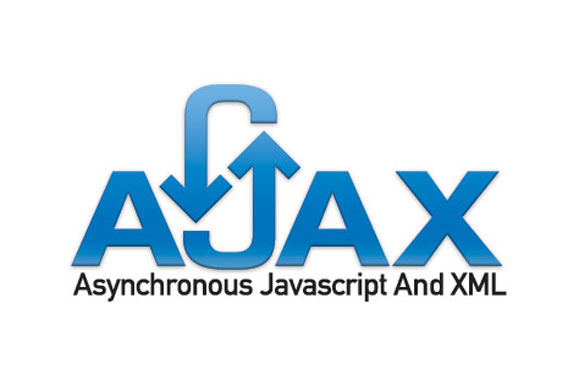 Photo Credits:http://wikiwebpedia.com
Photo Credits:http://wikiwebpedia.com
So, to begin we first need to explain what a API is. API stands for Application Programmable Interface, and in short they provide a way for programs to interact and share information. There are three forms of an API but in our case AniList is a Web API, the other types local and program like are beyond the scope of this tutorial. Our program which will send requests to AniList's API and the requested information will be sent back. In our case, we will AJAX requests to request access and then access the database of manga AniList provides, but there a variety of different ways to use an API.
AJAX stands for Asynchronous JavaScript and XML, and it allows you to do cool things like reload a part of page in the background without the page needing a full refresh. When AJAX was named API's used XML primarily for exporting data, but now a days JSON (JavaScript Standard Object Notation) is used more commonly.
What’s that? Another acronym? You're right. JSON is basically a standard format for displaying interchangeable data. It is used because it is easier for humans to read compared to XML (depending on who you ask), while still being easy for machines to parse and display. JSON, much like objects in JavaScript consist of "name" and "value" pairs. However, unlike JavaScript, JSON objects require each name must be a string, and they cannot store functions the way objects can in JavaScript.
 Photo Credits: http://codedkid.xtgem.com
Photo Credits: http://codedkid.xtgem.com
Here are some examples of JSON objects:
You can also nest JSON objects inside of each other:
Last Example, this time a sample response of data from the AniList Server:
Enough background knowledge, let’s get to the code already! First things first we need an account on AniList. Once created, navigate to the settings, then to the developer tab. Here is where we will register our application to receive access to AniLists API. This is done as a method of identification and authentication in which we will go into more detail in the following sections. For now, fill in the Client Redirect URL with any URL (we won’t need this for our simple request) and a simple name for your application.
Now that we have created our client hit save to have the site generate a client ID and client secret for our app. Success! You've now registered and received the crucial information you will need to access the database!
Next